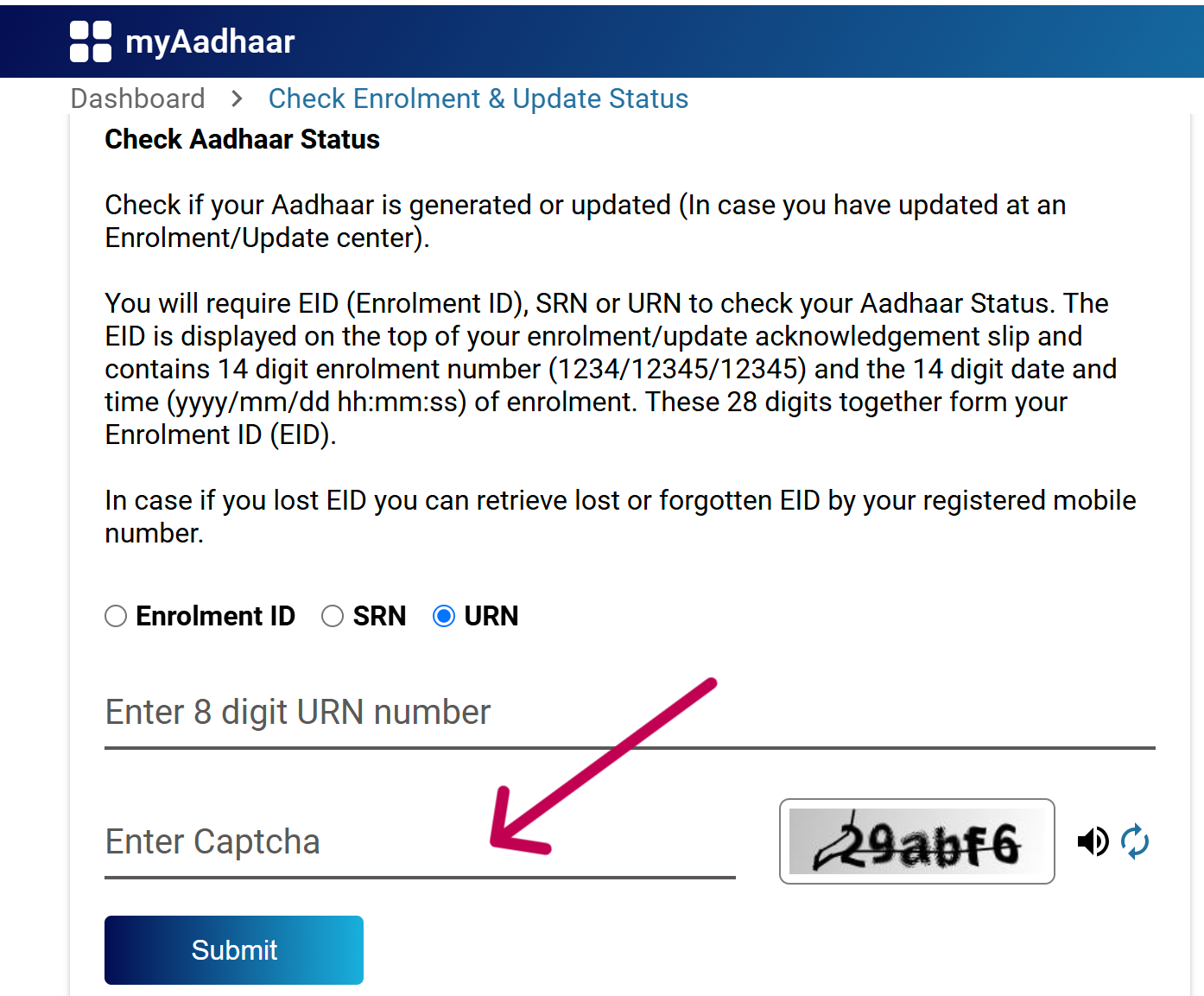Aadhaar card, issued by UIDAI, is a crucial identity document for residents of India. Keeping your Aadhaar details updated is important to ensure accuracy and avoid discrepancies.
Whether it's updating your address, mobile number, or other information, UIDAI offers simple online and offline methods to make changes.
This article will guide you through the process of updating your Aadhaar card seamlessly.
Aadhaar Card Update/Correction
Methods to Update Aadhaar Card:
Online Update
- Go to the official Aadhaar website – https://uidai.gov.in/en/.
- Click “Update Aadhaar” and select the “Document Update” option.
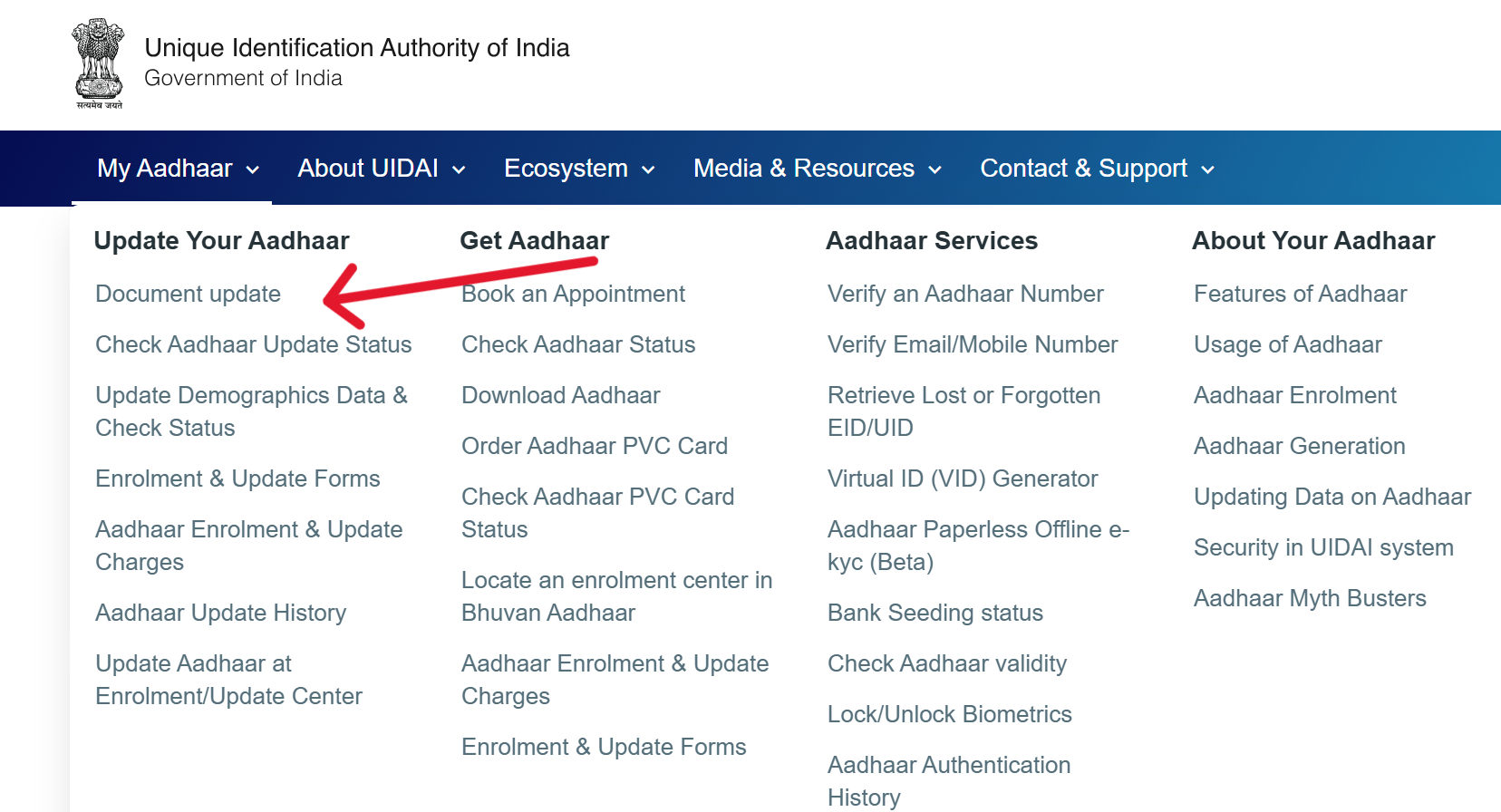
- Click on “Click To Submit.”
- Log in with your Aadhaar number and captcha.
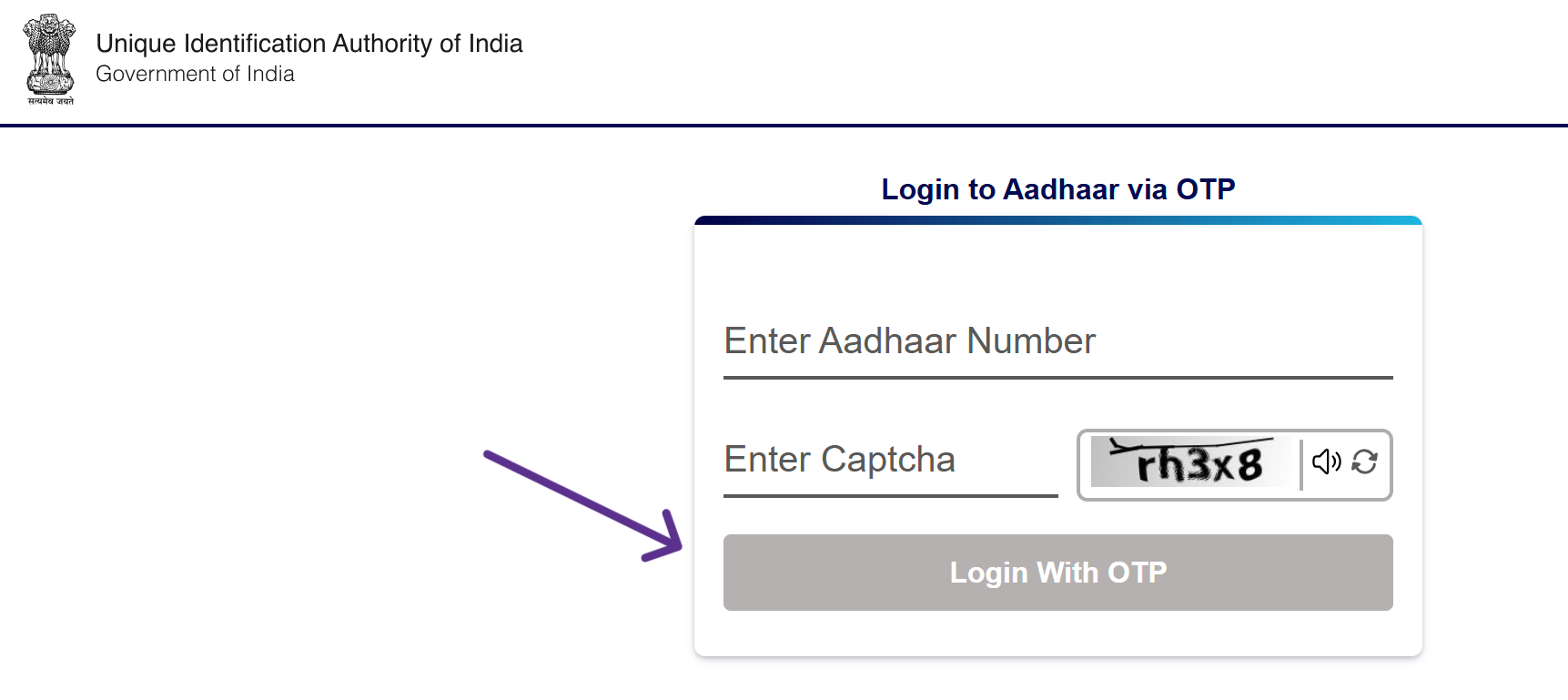
- Choose the data you want to update and click on “Proceed.”
- Update the required information and submit.
- Upload relevant proofs for the changes made.
- Verify the changed information and click on “Submit.”
Offline Aadhaar Card Correction
If your Aadhaar Card is not linked to any mobile number, you can update it offline through the CSC center. Here’s how:
- Visit the nearest CSC center or Aadhaar Enrolment Center.
- Obtain the Aadhaar Card correction form and fill it with the correct details.
- Attach the necessary documents related to the Aadhaar correction.
- Submit the form and documents at the CSC center.
Note: You need to bring original documents for verification when updating details at the Aadhaar Enrolment Centre.
Required Documents
To update your Aadhaar details, you'll need to provide specific documents as proof of identity (PoI) and proof of address (PoA). Each document must be valid and contain the necessary information. Here's a list of acceptable documents:
List of Acceptable Supporting Documents (For Aadhaar Enrollment for Children (0-5 Years)
| Sl. No. | List of Documents | POR (Proof of Relationship) | DOB (Date of Birth) |
|---|---|---|---|
| 1 | Birth Certificate issued by Authorized Authority under the Registration of Births and Deaths Act, 1969 | ✔ | ✔ |
| 2 | Indian/Foreign Passport (for children born outside India) | ✔ | ✘ |
| 3 | Passport of Nepal/Bhutan. If unavailable, submit:
|
✔ | ✘ |
List of Acceptable Supporting Documents (For Aadhaar Enrollment for Residents Above 5 Years)
| Sl. No. | List of Documents | POI (Proof of Identity) | POA (Proof of Address) | POR (Proof of Relationship) | DOB (Date of Birth) |
|---|---|---|---|---|---|
| 1 | Indian Passport | ✔ | ✔ | ✔ | ✔ |
| 2 | PAN Card/e-PAN Card | ✔ | ✘ | ✘ | ✘ |
| 3 | Ration/PDS Photograph Card | ✔ | ✔ | ✔ | ✘ |
| 4 | Voter Identity Card | ✔ | ✔ | ✘ | ✘ |
| 5 | Driving License | ✔ | ✘ | ✘ | ✘ |
| 6 | Service Photo Identity Card issued by Central/State Government or PSU | ✔ | ✘ | ✘ | ✔ |
| 7 | Pensioner Photo Identity Card | ✔ | ✘ | ✔ | ✔ |
| 8 | Disability Identity Card issued under the Rights of Persons with Disabilities Rules, 2017 | ✔ | ✔ | ✘ | ✘ |
| 9 | Electricity/Water/Gas Bill (not older than 3 months) | ✘ | ✔ | ✘ | ✘ |
Important Notes
- Date of Birth (DoB) Updates: Residents aged 0-18 years must provide a Birth Certificate issued by the authorized authority of their respective state.
- Proof of Identity (PoI): A document qualifies as PoI only if it contains the resident's name and photograph.
- Proof of Address (PoA): A document qualifies as PoA only if it contains the resident's name and address.
- Combined PoI and PoA: A document is accepted as both PoI and PoA only if it includes the resident's name, photograph, and address.
- Document Ownership: All PoI, PoA, and DoB documents must be issued in the resident's name. Documents in a family member's name cannot be used for the enrollment or update of another family member.
- Head of Family (HoF) Based Updates: If a resident lacks PoI and PoA documents, they can use the HoF method. Immediate family members recorded in the Proof of Relationship (PoR) document can update their Aadhaar using the HoF's Aadhaar details. The address in the HoF's Aadhaar will be applied to the family member’s Aadhaar.
- Name Update for Children: For children aged 0-5 years, where the name is recorded as "Baby of ...," the first name update can be made using a Birth Certificate issued under the Registration of Births and Deaths Act, 1969.
- Resident Foreigners: Aadhaar updates for foreign residents will only be processed at Aadhaar Adult Enrolment Centers. The Aadhaar issued will be valid only for the duration of the visa. Nepal/Bhutan nationals will receive Aadhaar valid for 10 years.
- OCI Cardholders: Aadhaar issued to Overseas Citizen of India (OCI) cardholders is valid for 10 years.
- LTV Document Holders: Aadhaar issued to Long-Term Visa (LTV) holders is valid only until the LTV expires.
- Clarifications for Name Updates: Refer to the UIDAI SOP for minor name updates at UIDAI Name Update SOP.
- Date of Birth Changes: For DoB changes, refer to the Self-Declaration format at UIDAI DoB Update SOP.
- Exception Handling: Exception cases are handled by UIDAI Regional Offices after thorough review. For more information, refer to the Biometric Exception Guidelines.
- Original Documents Required: Residents must bring original documents for Aadhaar enrollment or update. Photocopies are not required, as original documents are scanned and returned.
Field-Wise Guidelines for Filling Up "Certificate for Aadhaar Enrolment/Update"
| Field Name | General Instructions |
|---|---|
| Date of Issue |
- Specify the date in DD-MM-YYYY format. - Certificate must be submitted within 3 months of the issue date. - Leave blank if the certificate has expired. |
| Resident Category | - Specify whether the applicant is a native Resident of India or belongs to the Non-Resident Indian (NRI) category. |
| Enrolment Type | - Indicate whether the request is for "New Enrolment" or "Update Request." |
| Aadhaar Number |
- Mention your Aadhaar number if applying for an update. - Leave blank for new enrolments. |
| Full Name |
- Enter the name of the resident as it should appear on Aadhaar. - Ensure the name is accurate and correctly spelled. |
| C/o |
- Mention the Care of (C/o) details, if applicable. - This field can be left blank if not required. |
| House No./Bldg./Apt | - Provide the house number, building name, or apartment name in the address. |
| Street/Road/Lane | - Mention the street name, road, or lane for the address. |
| Landmark |
- Provide a nearby landmark if applicable. - This field can be left blank. |
| Area/Locality/Sector | - Specify the area, locality, or sector of the address. |
| Village/Town/City | - Mention the village, town, or city where the resident resides. |
| Post Office |
- Provide the name of the nearest post office. - This field can be left blank if not applicable. |
| District | - Mention the district where the address is located. |
| State | - Provide the state name for the address. |
| PIN Code | - Enter the PIN code of the address accurately. |
| Date of Birth | - Provide the resident's date of birth in DD-MM-YYYY format. |
| Signature |
- The resident must sign or provide a thumb/finger impression in the designated box. - Ensure the signature is clear and matches other documents. |
| Resident Photo |
- Paste a recent color photograph (3.5cm x 4.5cm). - Ensure the photo does not overlap with text boxes. - The certifier must cross-sign and stamp the photo. |
Check Aadhaar Update Status
If you have applied for an update to your Aadhaar card and want to check the status, follow these steps:
- First, visit the official Aadhaar website at https://myaadhaar.uidai.gov.in/.
- Once on the website, click “Check Enrolment & Update Status.”
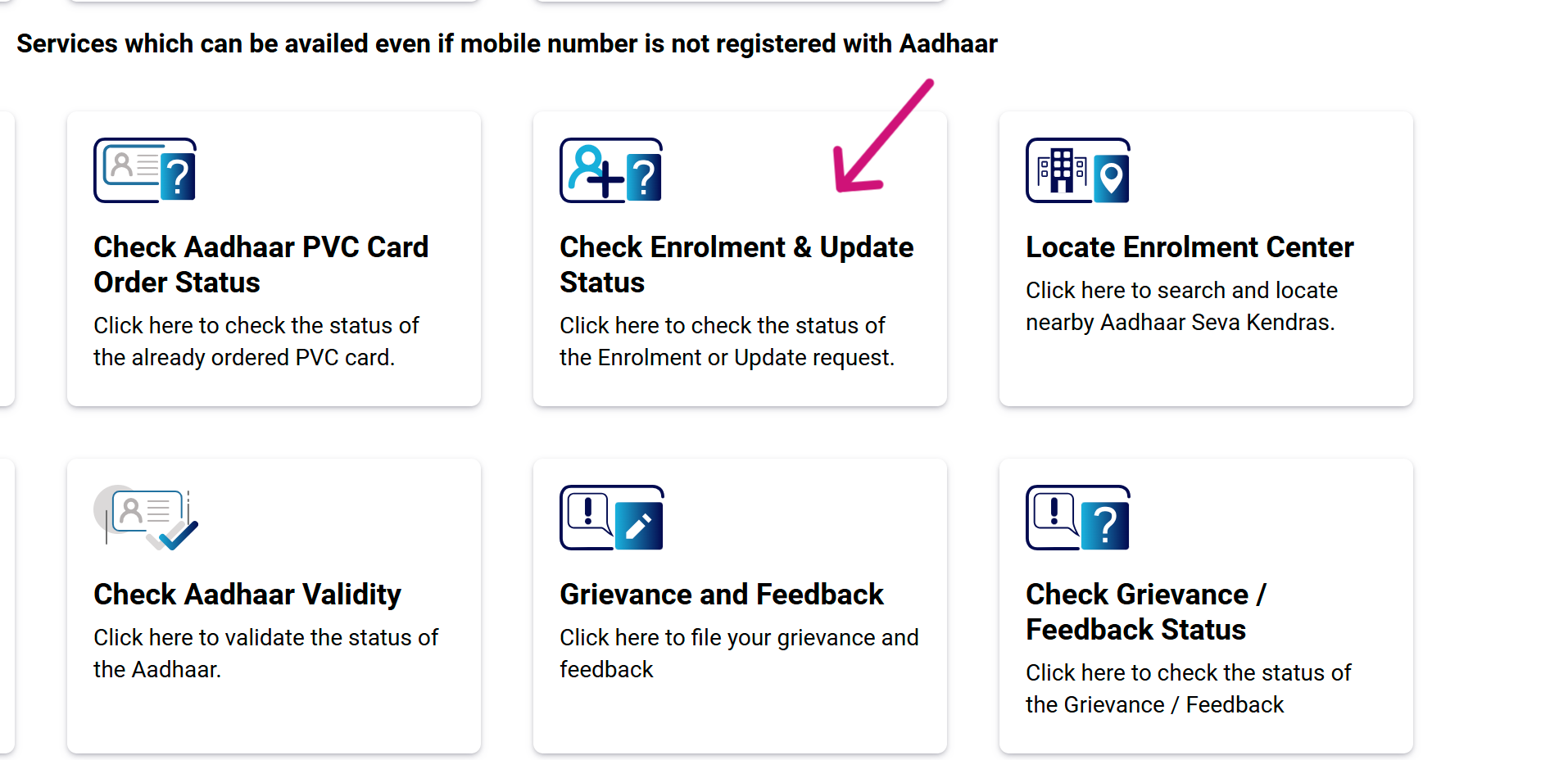
- A new page will open where you can track your Aadhaar update status by entering your enrollment ID / URN (update request number), and the captcha.