The Aadhaar card, issued by UIDAI, is a vital document providing a unique identification number to every resident.
If you’ve recently enrolled or updated your Aadhaar details, tracking the status of your application is an important step.
UIDAI offers a simple and efficient way to check the progress of your enrolment or update, ensuring you stay informed and take timely action.
Aadhaar Card Status
To check the Aadhaar Card Status, you can use the following methods:
Online Via My Aadhaar Portal
- Visit the UIDAI myAadhaar Portal – https://myaadhaar.uidai.gov.in/.
- Click on “Check Enrolment & Update Status.”
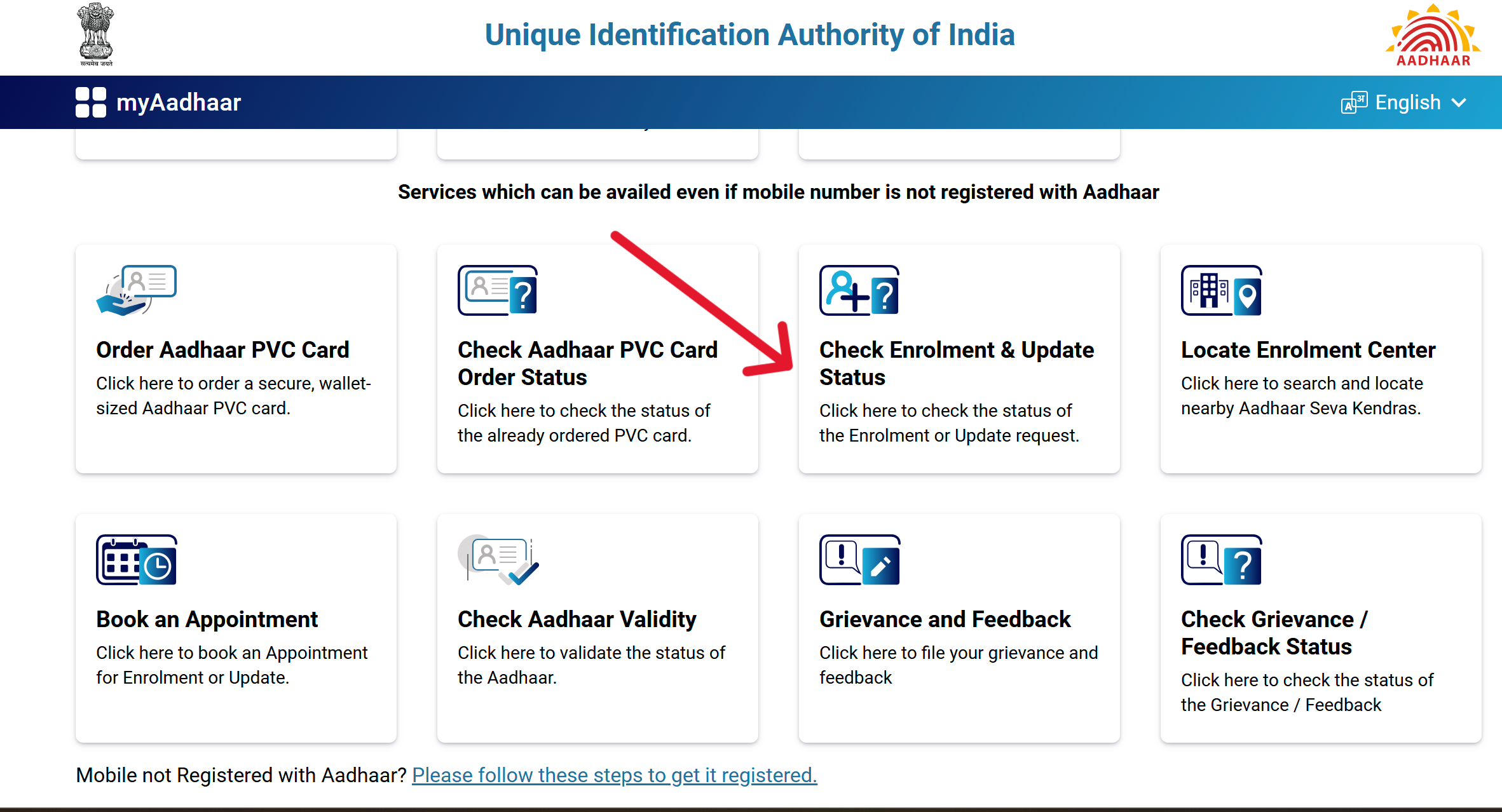
- Enter your Enrollment Number ID / SRN or URN and the captcha code on the new page, and click the Submit button.
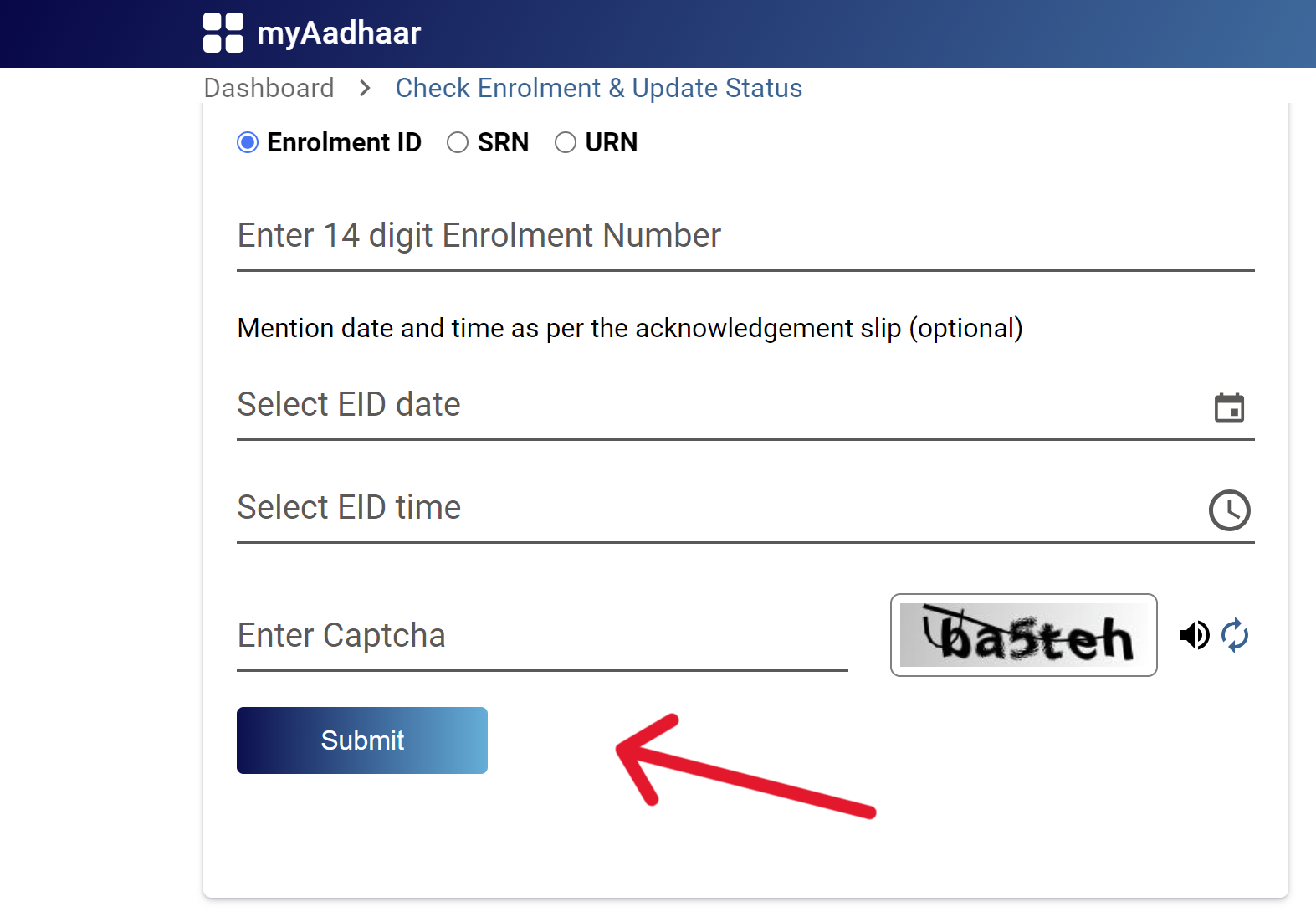
Following these steps will display the status of your Aadhaar card, allowing you to track the progress of your application.
Check Aadhaar Status via SMS
To check your Aadhaar enrollment or update status via SMS:
- Use the EID (Enrolment ID) from your acknowledgment slip or URN (Update Request Number).
- Type
UID STATUS <14-digit EID>and send it to 1947.
- You’ll get an SMS reply with your Aadhaar status.
Note: Standard SMS charges may apply.
Check Aadhaar Status via Toll-Free Number
- Call UIDAI's toll-free helpline.
- Select the option for 'Aadhaar Status.'
- Provide your Enrolment ID (EID) or Update Request Number (URN).
- Receive the status of your Aadhaar application or update.
Check Aadhar Card Status Without Enrollment Number
If you forget your enrollment number, you can retrieve it using the following steps:
- Visit the myAadhaar Portal – https://myaadhaar.uidai.gov.in/.
- Click on “Retrieve EID / Aadhaar number.”
- Choose whether to retrieve the Aadhaar number or the Enrollment ID (EID).
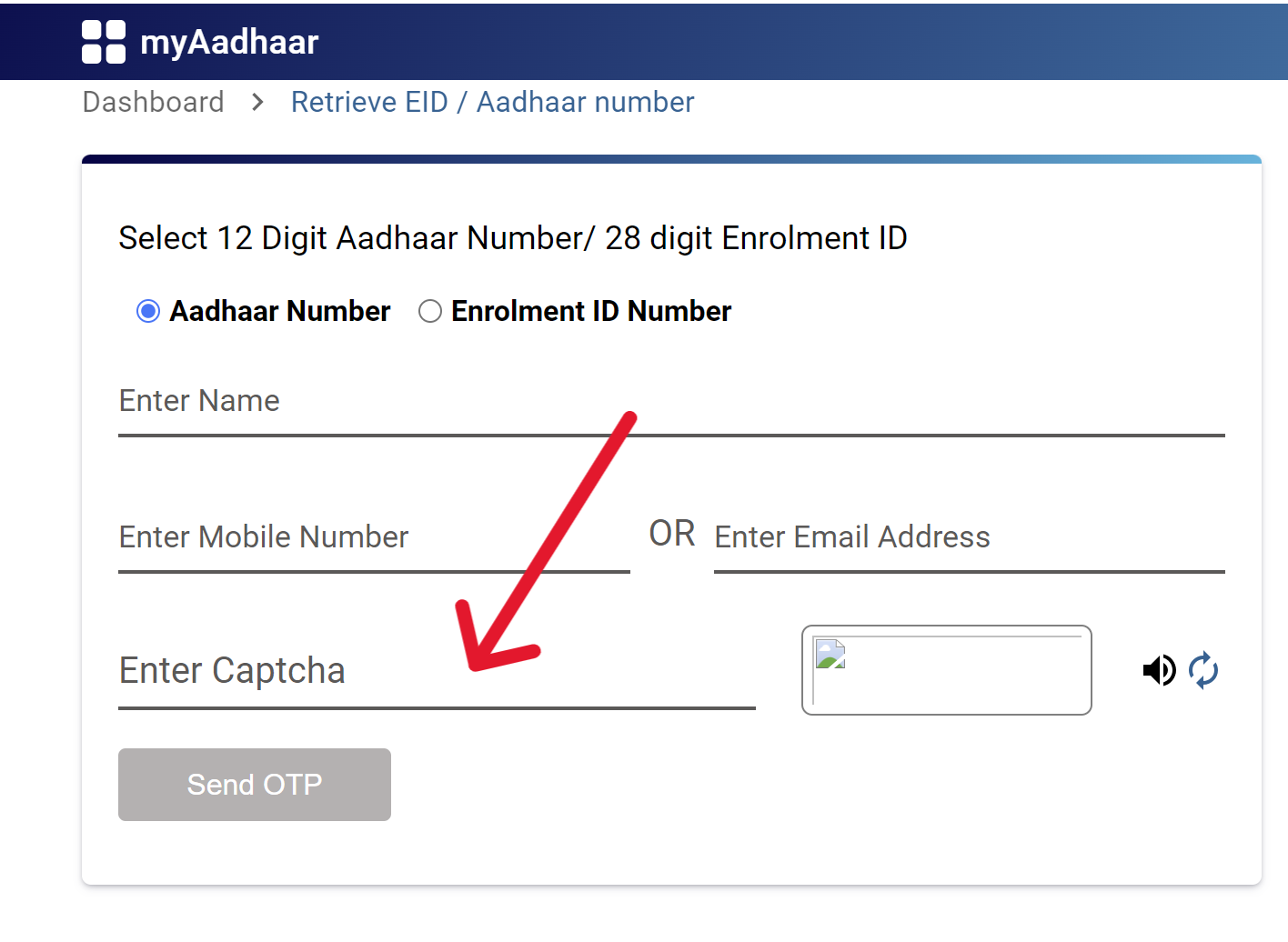
- Enter your name, mobile number, and email ID, and captcha.
- Enter the OTP received on your registered number for verification.
- After verification, your Enrollment Number or Aadhaar Number will be sent to your registered mobile number.
What are SRN, URN, and EID?
When using Aadhaar services, it’s important to understand the key identifiers that help track and manage various requests. These include the Service Request Number (SRN), Update Request Number (URN), and Enrolment ID (EID).
Each of these identifiers has a specific purpose and format, as explained below:
| Identifier | Purpose | Format | Example Usage |
|---|---|---|---|
| SRN (Service Request Number) | Used to track the status of a service request made to Aadhaar services, such as detail updates or corrections. | 14-digit number | Tracking a request for an Aadhaar reprint. |
| URN (Update Request Number) | Assigned when submitting a request to update Aadhaar details online or at an enrolment center. Used to track update status. | 14-digit number | Checking the status of a mobile number update linked to Aadhaar. |
| EID (Enrolment ID) | Generated during Aadhaar enrolment or update. Used to track the status of enrolment or updates. | 28-digit number (14-digit enrolment number + 14-digit date and time stamp). | Tracking whether an Aadhaar card has been generated or an update is processed. |